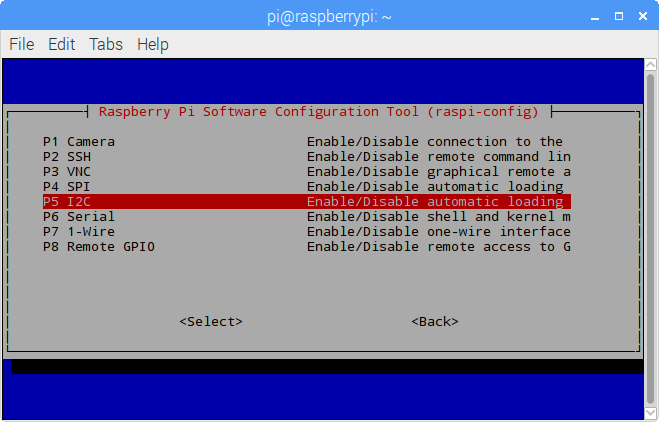Installation
Topic
Introduction
Newest version of raspberry-pi should process in python environment
-
python3 -m venv venv source venv/bin/activate -
Raspberry pi - create python virtual env
before create python virtual env as link above, should enter python env first as How to enter python env example
Install All the Modules(Important)
Install:
sudo apt update
sudo apt upgrade -y
# for Lite version OS.
sudo apt install git python3-pip python3-setuptools python3-smbus
Newest version of raspberyy-pi should enter environment:
python3 -m venv venv
source venv/bin/activate
Install root-har:
cd ~/
git clone -b v2.0 https://github.com/sunfounder/robot-hat.git
cd robot-hat
sudo python3 setup.py install
Then download and install the vilib module:
cd ~/
git clone -b picamera2 https://github.com/sunfounder/vilib.git
cd vilib
sudo python3 install.py
Download and install the picar-x module.
cd ~/
git clone -b v2.0 https://github.com/sunfounder/picar-x.git
cd picar-x
sudo python3 setup.py install
Run the script i2samp.sh to install the components required by the i2s amplifier, otherwise the picar-x will have no sound.
cd ~/picar-x
sudo bash i2samp.sh
Enable I2C Interface(Important)
Enter raspberry pi configuration:
sudo raspi-config
Choose Interfacing Options:
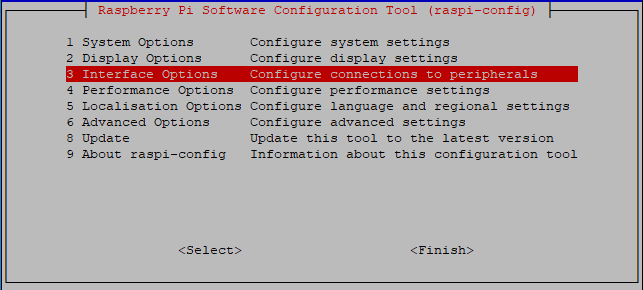
Select I2C:
-
Select
<Yes> -
Select
<Finish> -
Reboot