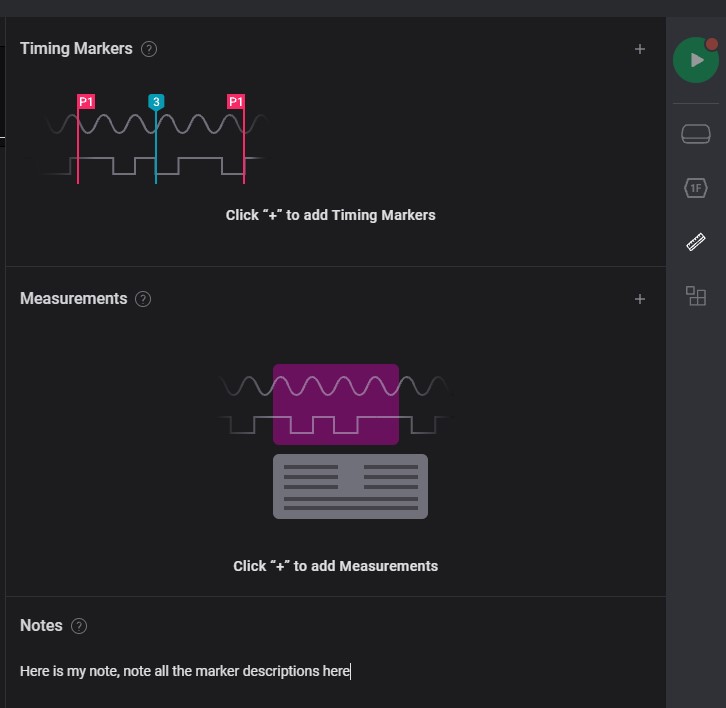SALEAE - NOTE
How-to-Note on Saleae program
TOPIC:
Timing Markers and Measurement, Notes
Specific range of signal to measurement
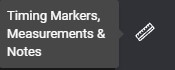
Timing Markers
Specific timing on measurement
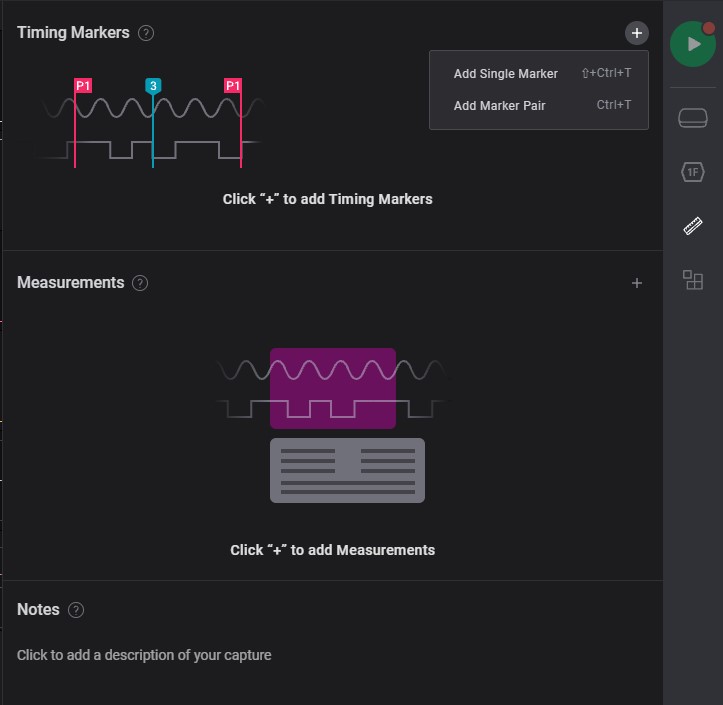
Add Single Marker
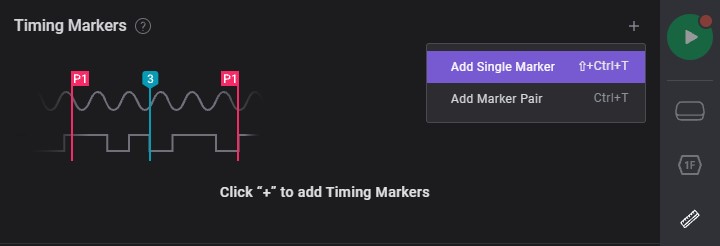
-
Move to specific timing of signal to measurement
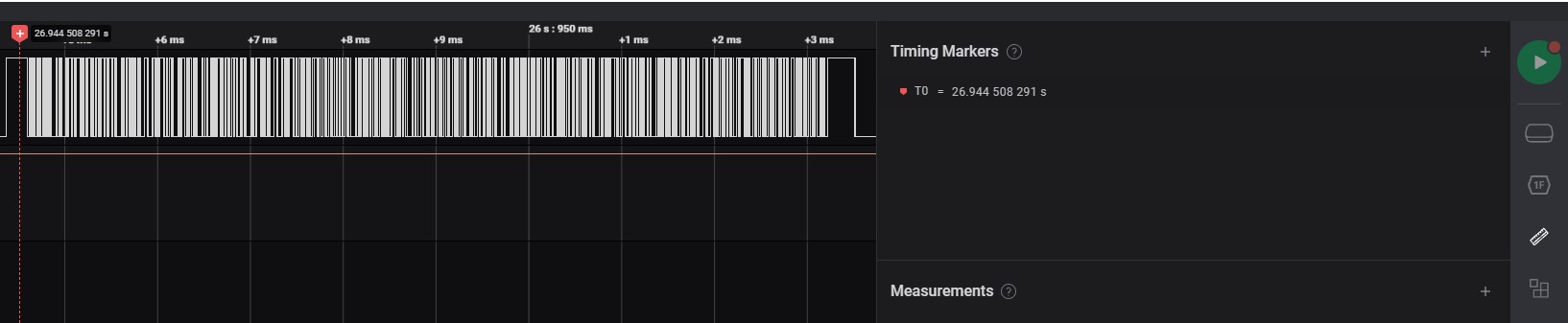
-
Click the primary button of mouse to select measurement timing
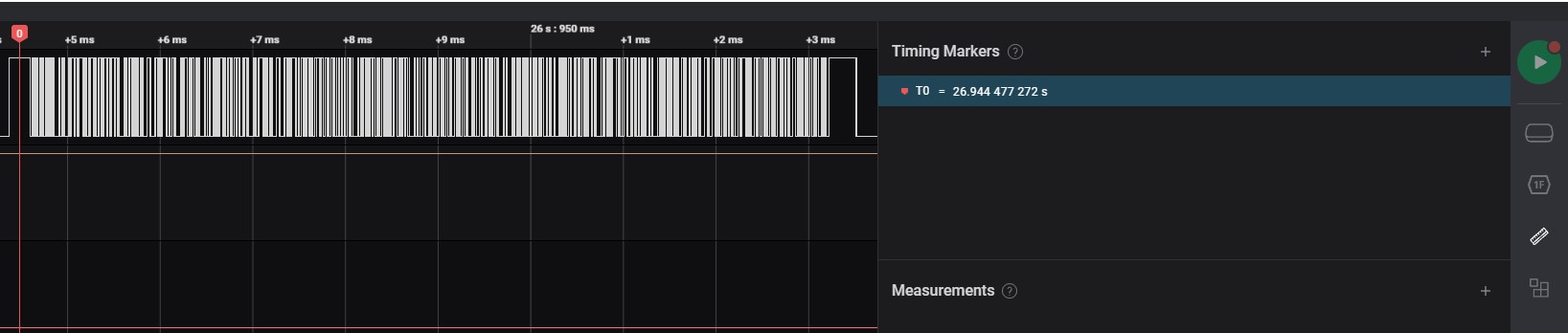
Add marker pair
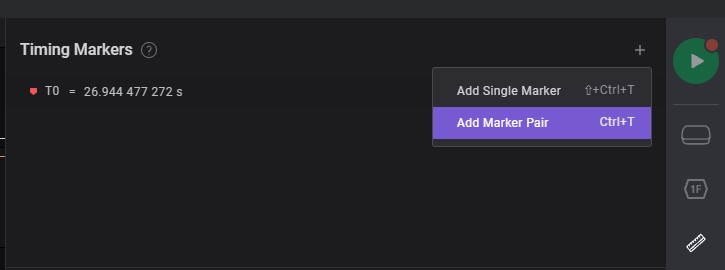
-
Move to begin on specific timing of signal to measurement
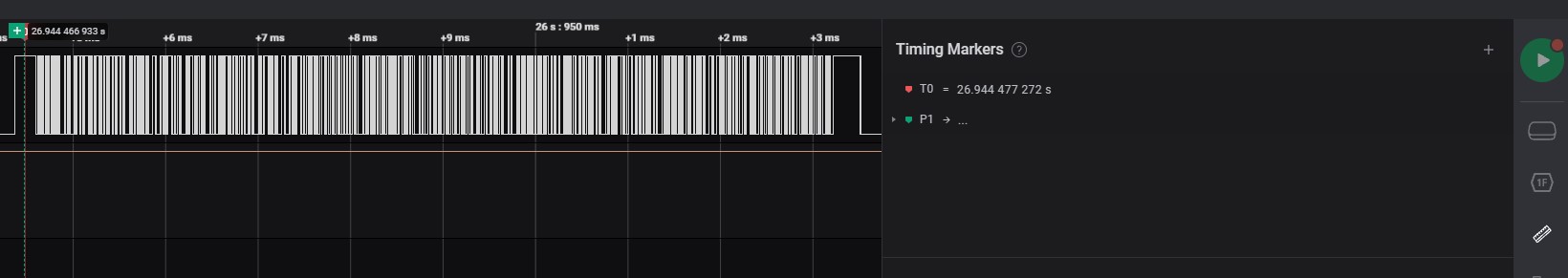
-
Move to end on specific timing of signal to measurement
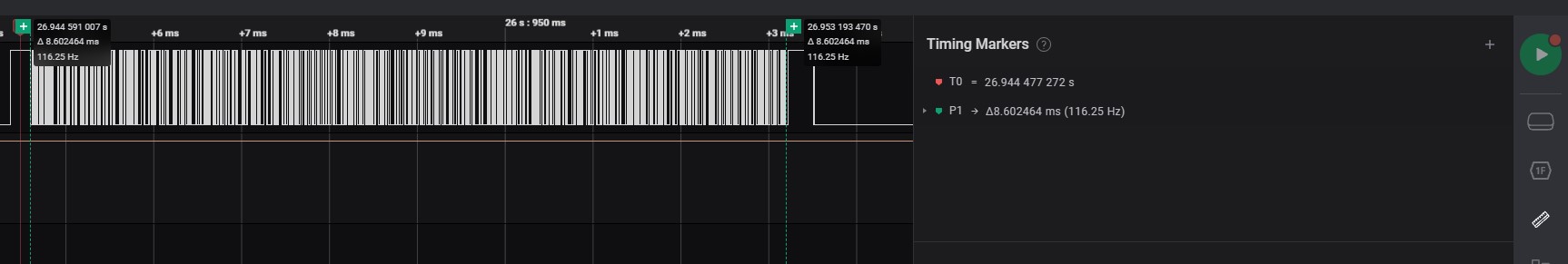
-
After selected a pair of specific timing
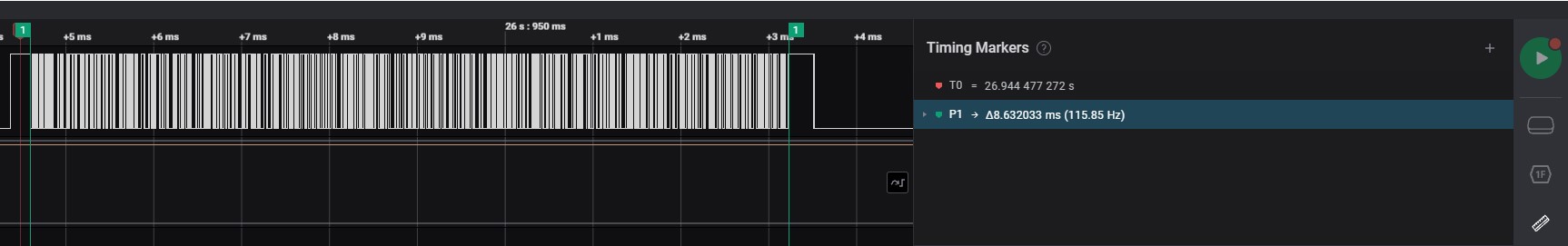
timing markers note
Add some details or bookmarks on specific timing
-
Click the 3 dots
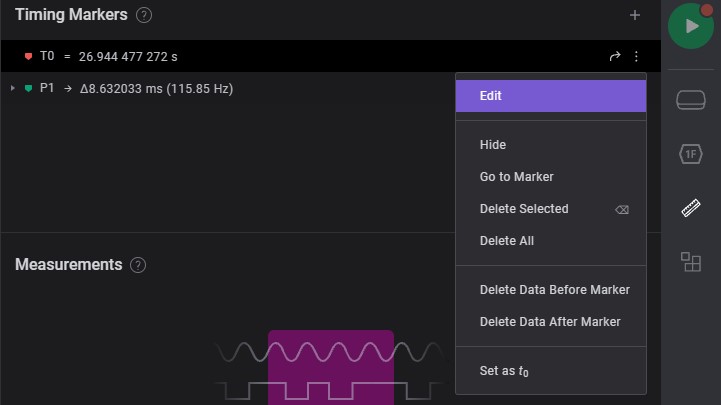
-
Add comment/details of signal
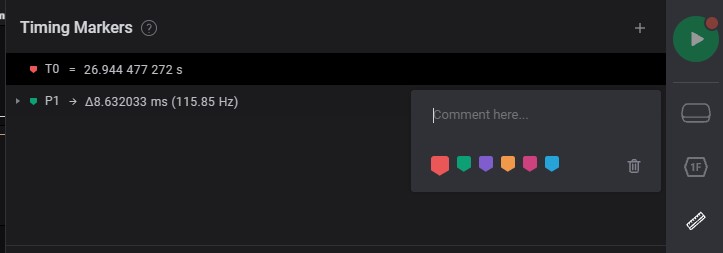
Measurement
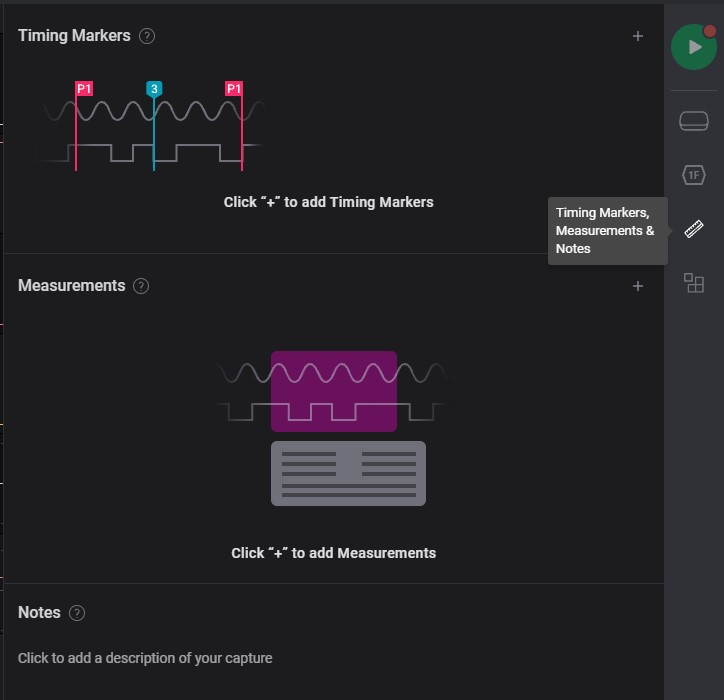
-
Select begin of signal to measurement
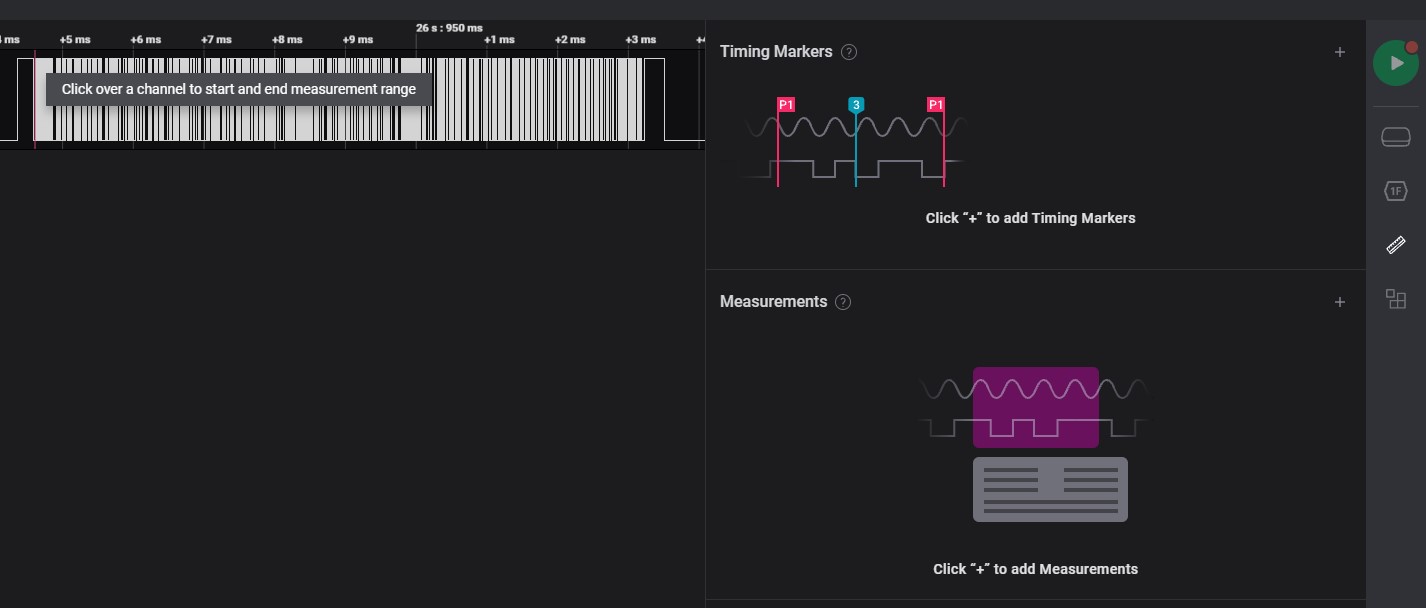
-
Select end of signal to measurement
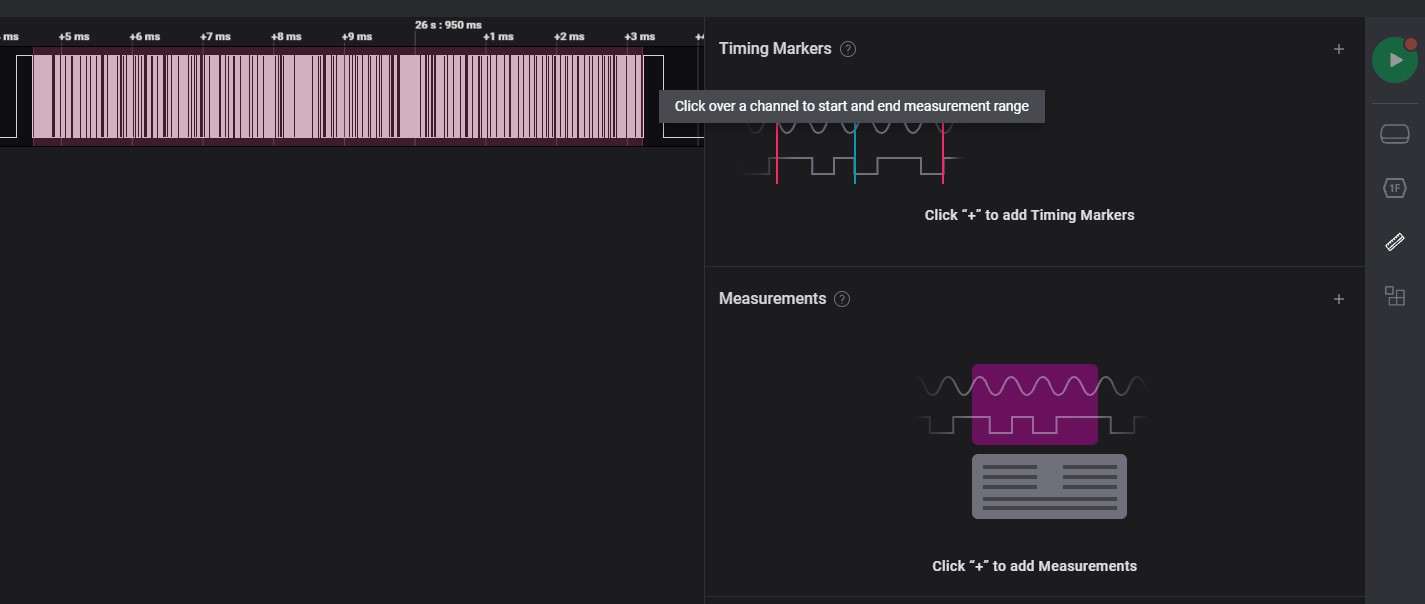
-
After selected of signal to measurement
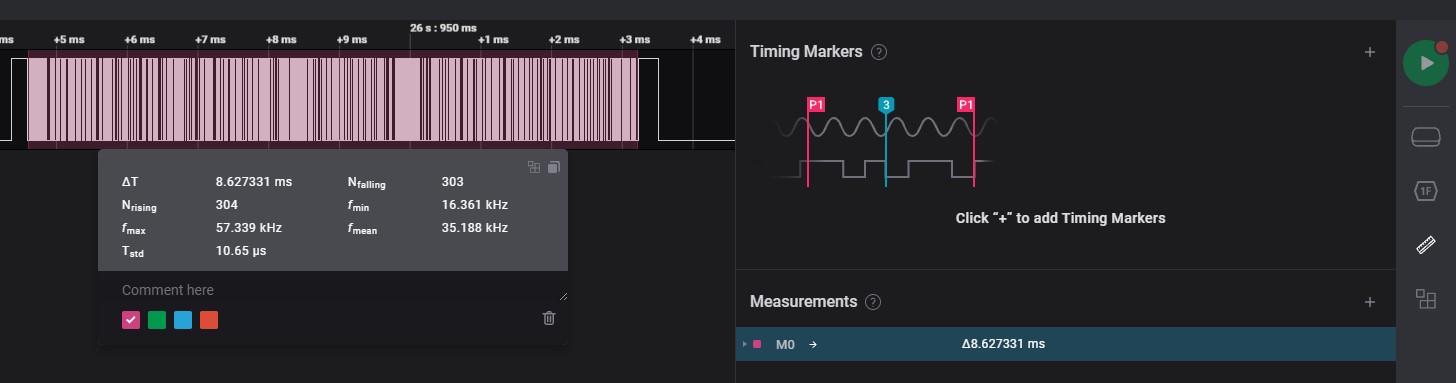
Notes
Sharing details of signal information