Mount - Format USB Drive
Able make live Linux installation mediums with them. Because dedicated flash drives are plug-and-play
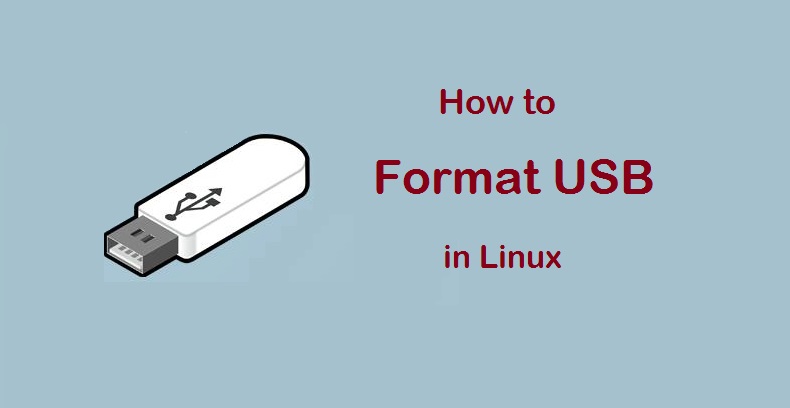
Terminal
1. Locate the USB Drive1
List disk block:
lsblk
Output response in raspberry pi 4B:
NAME MAJ:MIN RM SIZE RO TYPE MOUNTPOINT
sda 8:0 1 7.5G 0 disk
├─sda1 8:1 1 200M 0 part
└─sda2 8:2 1 7.3G 0 part /media/jun/R_FLASH
mmcblk0 179:0 0 28.9G 0 disk
├─mmcblk0p1 179:1 0 256M 0 part /boot
└─mmcblk0p2 179:2 0 28.6G 0 part /
The USB drive mount on sda/sda2
| Name | Description |
|---|---|
| /dev/sda | device name |
| /dev/sda2 | disk partition |
| /media/jun/R_FLASH | path of device mounted |
2. Unmount the USB
Unmount device to format the USB (currently locate at paration sda2):
sudo umount /dev/sda2
Check the list of block device:
lsblk
Output response:
NAME MAJ:MIN RM SIZE RO TYPE MOUNTPOINT
sda 8:0 1 7.5G 0 disk
├─sda1 8:1 1 200M 0 part
└─sda2 8:2 1 7.3G 0 part
mmcblk0 179:0 0 28.9G 0 disk
├─mmcblk0p1 179:1 0 256M 0 part /boot
└─mmcblk0p2 179:2 0 28.6G 0 part /
Check the list of usb device:
lsusb
Output response:
usb drive still avaialble on list
...
Bus 001 Device 003: ID 090c:1000 Silicon Motion, Inc. - Taiwan (formerly Feiya Technology Corp.) Flash Drive
...
3. Format the USB drive
Format USB drive with specific format:
format as FAT32 file system
sudo mkfs.vfat -F 32 -n 'name' /dev/sda2
4. Mount the USB drive
As drive has been unmount before format, re-mount usb drive to access it.
Create a new directory for mounting the usb drive:
mkdir /media/jun/'name'
Mount with permission access by specific user and group:
sudo mount /dev/sdb2 /media/jun/'name' -o uid=$(id -u $USER),gid=$(id -g $USER)
Powershell
1. Check Flash Drive location
Get-Volume
Output response: Flash drive mount on DriveLetter F
DriveLetter FriendlyName FileSystemType DriveType HealthStatus OperationalStatus SizeRemaining Size
----------- ------------ -------------- --------- ------------ ----------------- ------------- ----
C OS NTFS Fixed Healthy OK 297.23 GB 476.27 GB
EFI FAT32 Removable Healthy OK 196.91 MB 196.91 MB
F NTFS Removable Healthy OK 7.28 GB 7.3 GB
FAT32 Fixed Healthy OK 65.36 MB 96 MB
NTFS Fixed Healthy OK 84.47 MB 566 MB
2. Format USB drive
Format-Volume -DriveLetter <drive_letter> -FileSystem NTFS -Confirm:$false
Example: format USB drive on DriveLetter f
Format USB drive locate on F:
Format-Volume -DriveLetter F -FileSystem NTFS -Confirm:$false
Output response: USB drive format to NTFS filesystem
DriveLetter FriendlyName FileSystemType DriveType HealthStatus OperationalStatus SizeRemaining Size
----------- ------------ -------------- --------- ------------ ----------------- ------------- ----
F NTFS Removable Healthy OK 7.28 GB 7.3 GB
-
for WSL: should mount the usb drive from window ↩
-
corresponing command: fs(5), badblocks(8), fsck(8), mkdosfs(8), mke2fs(8), mkfs.bfs(8), mkfs.ext2(8), mkfs.ext3(8), mkfs.ext4(8), mkfs.minix(8), mkfs.msdos(8), mkfs.vfat(8), mkfs.xfs(8) ↩
-
mkfs.vfat: Label can be no longer than 11 characters ↩